We may earn compensation from some listings on this page. Learn More
ChatGPT Plus, the premium version of ChatGPT, offers access to GPT-4 and various new features. You can immediately upgrade from the free plan to a premium at a monthly cost of $20. ChatGPT will automatically renew your plan every month using your credit card details.
But what if you are unsatisfied with ChatGPT Plus? Is it possible to end your ChatGPT subscription?
Yes, canceling ChatGPT subscription and switching back to the free version is possible. This guide shares the detailed steps to cancel a ChatGPT subscription. So, without wasting time, let’s get started!
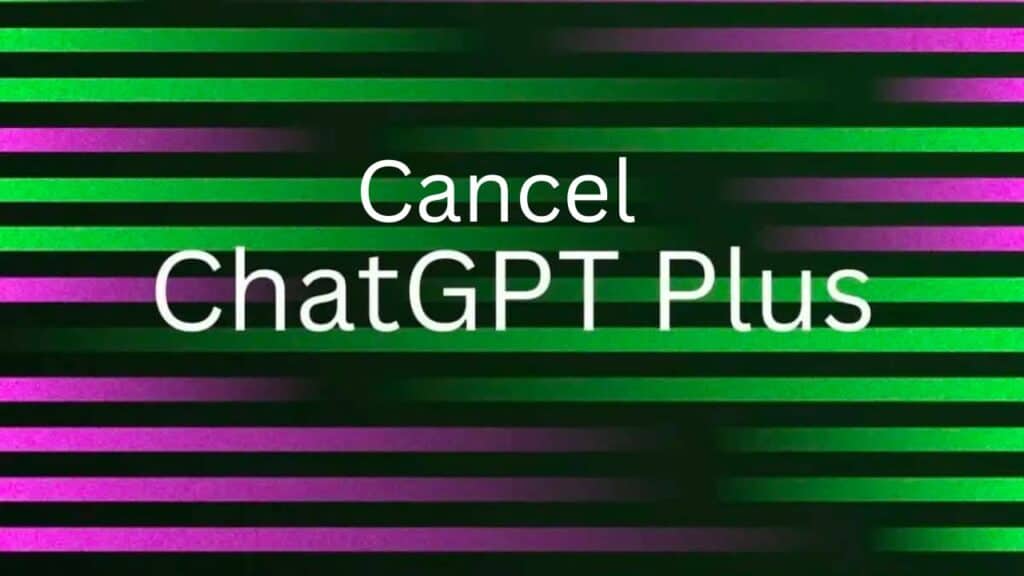
You can cancel your ChatGPT Plus subscription within a few minutes. Remember, when you cancel your plan, it remains active until the end of the current billing cycle. Canceling your subscription means your plan won’t be renewed from the next billing cycle.
Until then, you can use the premium version. After your billing cycle ends, ChatGPT will automatically run the free version.
Below are the steps to cancel your ChatGPT subscription:
Step 1: Visit the official ChatGPT website (https://chat.openai.com/auth/login).
Step 2: Sign in to your ChatGPT account.
Step 3: Select the My Plan option from the left-side menu on your dashboard.
Step 4: A popup window will appear on your screen. Select the Manage My Subscription option.

Step 5: You will be redirected to the Stripe Checkout page. Select the Cancel Plan option on this page. You have successfully canceled your subscription.
ChatGPT doesn’t refund the subscription fees. You won’t get your money back once you subscribe to the premium version. However, you can stop the app from auto-renewing your plan if you want to cancel your subscription.
Besides, ChatGPT offers a refund for EU, UK, and Turkey users. This refund only applies if you claim within 14 days of subscribing to ChatGPT. After that, you won’t be eligible for a refund.
To claim your refund, you must send a message to the Open AI customer support team. You can connect with customer support by hitting the chat icon at the bottom-right corner of the Open AI help center. Select the Billing option from the available options and choose the I want a refund option to get your subscription fees back into your account.
ChatGPT gives a VAT tax refund upon request. You can request a refund by contacting the ChatGPT customer support team. Here are the steps to request a VAT tax refund from Open AI ChatGPT:
Step 1: Visit the Open AI help center.
Step 2: Click the chat icon on the bottom-right corner of your screen.
Step 3: Select the Billing option from the list.
Step 4: Choose VAT exemption request.
Step 5: Request for the VAT tax refund to the team. Include your billing details, contact details, and email address.)
Wait until ChatGPT processes your request. You will soon get the refunded amount in your bank account.
You won’t get any refund if ChatGPT terminates your account for violating their Terms of Service. It won’t return any amount for your unused credits. You will also have to pay the amount you owe to ChatGPT.
Whenever you subscribe to ChatGPT Plus, you will receive your invoice at the registered email address. You can view and download it by visiting your email. Alternatively, you can get your invoice from your ChatGPT account. Go to the My Account option on the left-side menu and click the Manage My Subscription option. You will see your billing information and invoice on the screen.
Your ChatGPT subscription auto-renews after every billing cycle. If you want to know when the subscription expires, you can go to the Subscription tab within ChatGPT. It will mention the date when your subscription ends.
You can no longer access ChatGPT Plus features when you cancel your subscription. You can use the free version and access the free features. But the premium functionalities, including GPT-4, won’t be accessible.
You can always reactivate your ChatGPT Plus subscription after canceling it. ChatGPT offers flexible payment options that allow users to subscribe or cancel the premium plan whenever they want. You can reactivate the plan by visiting your account and selecting the option to reactivate the plan. Remember, the plan will be reactivated for the upcoming billing cycle.
Canceling your ChatGPT subscription barely takes any time. You can cancel your subscription today using the steps mentioned in this guide. However, if you face any problems, contact the ChatGPT support team. Remember, you should cancel your plan at least 24 hours before your next billing date to avoid renewals.