We may earn compensation from some listings on this page. Learn More
The ChatGPT Access Denied error, often presented as Error 1020, indicates that Cloudflare has blocked your IP address due to suspicious or threatening activities. To rectify this, you can employ methods like changing your IP via a VPN, clearing ChatGPT data and cache, disabling potentially problematic Chrome extensions, or reaching out to OpenAI’s customer support. Ensuring your connection is secure and your activities are within recommended guidelines will prevent such issues in future interactions with ChatGPT.
ChatGPT is an excellent Artificial intelligence chatbot that isn’t immune to errors. Recently, one of the most common errors users face is Error 1020, ChatGPT Access Denied error. This error occurs when you try to access a website or page that is Cloudflare-protected, such as OpenAI’s ChatGPT.
Cloudflare tends to block or flag any suspicious, dangerous, or spammy IP address that might threaten the website. However, users can fix the “ChatGPT Access Denied Error” by using measures like a VPN and changing the IP address.
In this article, we are going to look at different ways on how to fix the ChatGPT access denied error, along with mentioning the potential reasons behind this error.
The most common for seeing access denied error is 1020. This error occurs when a user tries to access a Cloudflare-protected website like ChatGPT. Therefore, whenever Cloudflare senses any spammy, dangerous, or threatening IP address trying to access ChatGPT, it tends to block the particular IP address restricting them from accessing ChatGPT. Here are some of the possible reasons behind your getting this error:
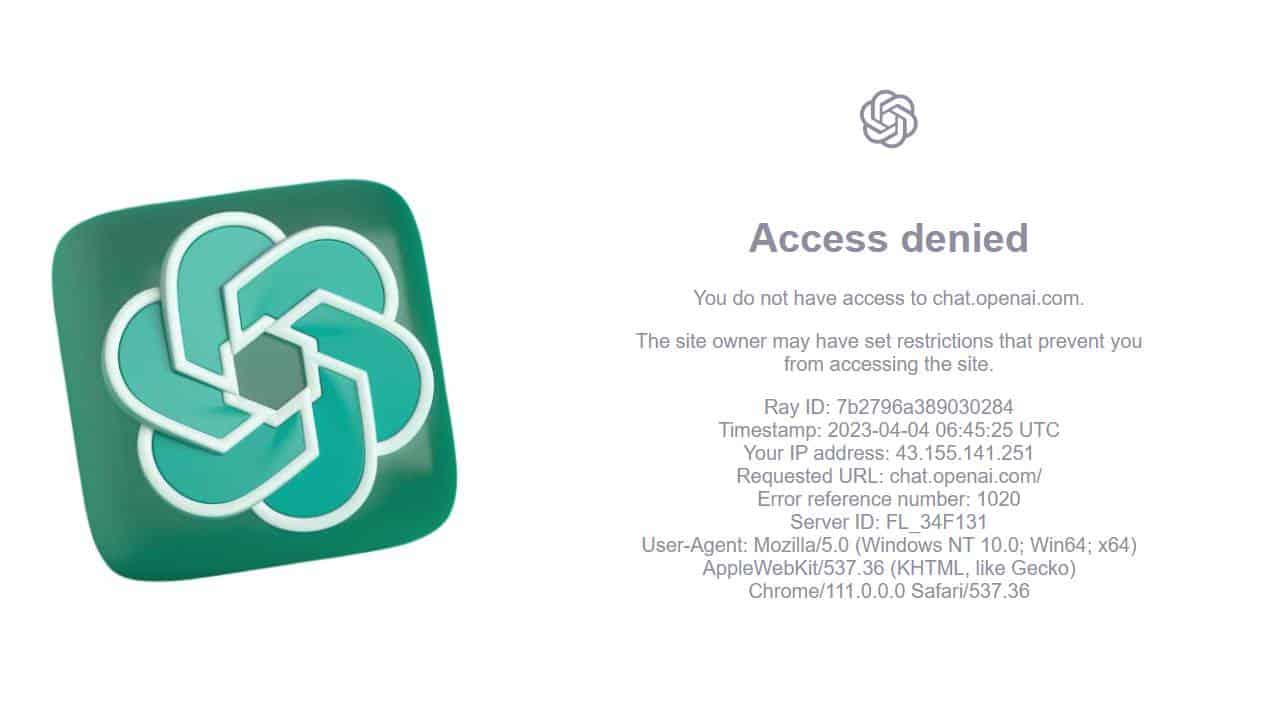
IP address/Location
Traffic from your IP address or location might be restricted or limited due to suspicious or flawed connections. There is also a possibility the VPN service you are using might have been restricted by Cloudflare’s firewall due to which you are witnessing an Access Denied error.
Bad Requests
Placing a bad or suspicious request on a webpage might have caused the website to block you. This is mainly caused due to Internet or cache issues.
Issues with Cloudflare Firewall rules
Sometimes, admins might implement rules accidentally which can result in restricting or limiting access to certain people to the particular website.
In addition, there is also the possibility of a mix-up with ISP, internet setting, or browser which might have caused this error. Therefore, you don’t need to worry as there are plenty of ways you can fix this issue.
ChatGPT Access Denied Error Code 1020 is an HTTP error code that indicates that the website or application you’re trying to access has blocked your IP address.
The error code 1020 indicates the user’s IP address has been flagged or blocked by Cloudfare’s security settings as malicious or fraudulent, therefore, the user is blocked from accessing the ChatGPT website. There are several potential reasons behind this error including excessive requests from the same IP address or indication of any suspicious activity which might suggest an attempt to bypass security measures.
You can fix this Access denied error in ChatGPT by following a few simple measures such as:
The best way to fix access-denied errors is by using a VPN and changing your IP address. Connecting your PC with a good VPN will allow you to block IP address-related issues. So, firstly you need to search for a good VPN for ChatGPT. Some VPNs that we suggest are ExpressVPN, Surfshark, NordVPN, and more.
Download a VPN of your choice, connect to an IP address where ChatGPT is available, and connect to the ChatGPT website. If you can access the ChatGPT website after enabling the VPN, then the concern was related to the IP address. Thus, you must turn on VPN whenever you wish to use ChatGPT.
An outdated or corrupted cache can prevent users from accessing websites such as ChatGPT. Therefore, you must clear your data, outdated files, caches, cookies, and more that leaves on your PC. Since this can cause Cloudflare to consider your connection as spam.
Another potential reason behind Access denied error could be due to corrupted third-party extensions, which can cause trouble in connecting to the AI chatbot. At times, the cookies are enabled on your browser. However, the extension might interfere and block them and cause issues while accessing the website. To resolve this issue, you need to uninstall or deactivate these extensions from your browser, and here’s how you can do it:
Once you have disabled all the Chrome extensions, visit OpenAI and check whether the error is still occurring or not. If not, then enable the extensions again and disable the extension one by one at a time to detect the corrupted extension. After you have found the corrupted extension, remove it permanently to avoid any future troubles.
Read – What is ChatGPT for Google & How to Use it
If you have tried all the above-mentioned solutions and none seems to work for you and error 1020 Access denied is still occurring on your screen then you should reach out to OpenAI’s customer support team. You can connect with the customer support chat button, available on the right corner of your screen.
You need to select texts from the window cropping up. Tap on the “Send us a message” icon and explain your issue or you can write a mail to OpenAI at [email protected]. OpenAI’s team will then connect with you and resolve your issue.
If you are facing a 1020 access denied error while using ChatGPT, you can fix this error by using a VPN and changing your IP address. The potential reason why you are facing this error is that you have been flagged by Cloudflare’s security settings due to suspicious, malicious, or fraudulent. Therefore, changing your IP address is the best way to fix the issue.
There can be several reasons behind your facing an access denied error. Usually, this error indicates you have violated Cloudflare’s security rules due to which the security systems have restricted you from accessing the website. Another potential reason can be the IP address you are using has placed bad requests which have violated the security systems of Cloudflare due to which your access has been denied.
We hope the above-mentioned measure helps fix the Access Denied error; using a VPN and changing your IP address is probably the best option to fix this issue. Above, we have mentioned additional solutions such as Clear data, disabling Chrome extension, and more that can help fix the Access denied issue. But if nothing works, you can contact OpenAI’s customer support and explain your issue.