We may earn compensation from some listings on this page. Learn More
Looking for ways to generate high-quality prompts for Midjourney? We have got you covered! Explore and discover top Midjourney prompt generators that can help you create impactful prompts for your desired AI Art generation.

Midjourney is one of the leading AI Art generators that can create amazing AI images and artworks using text prompts. To create accurate and realistic AI images, it’s crucial to provide an impactful and detailed prompt since the prompt determines the outcome of your image.
Most users tend to struggle to generate a good prompt which often results in disappointing AI image generations. In this article, we will mention the Top 7 Free Midjourney Prompt Generators that can help you create impressive Prompts on your behalf for successful AI image generation.
The best prompt generator for Midjourney is as follows:

AIPRM is a powerful Midjourney prompt generator that can promote efficient workflow. This Chrome extension provides an extensive database of prompts that generate efficient and astonishing images on Midjourney. AIPRM contains a community-driven prompt library that contains pre-made prompts. AIPRM is a High-powered NLP (Natural language processing) tool that can develop effective prompts and responses. AIPRM can create prompts that can easily satisfy all your creative needs.
For this, you need to click on AIPRM for ChatGPT and a prompt interface will be enabled. Now, you need to pick the prompt “4 Midjourney prompts in different artist styles” on AIPRM and then enter a short description or keywords regarding the prompts you want AIPRM to generate. Once you have entered your short description, AIPRM will immediately create four prompts with different artist styles that you can use in Midjourney.
Also, if you are not satisfied with the generated results, you can ask AIPRM to regenerate the prompts. The advanced prompt generator will then generate new results from its prompt library. To access AIPRM, you need to download and install the AIPRM web extension from the Chrome Web Store.
Pros:
Cons:
Pricing of AIPRM:
| Plus | Pro | Elite | Titan |
| $9/month | $29/month | $79/month | $699/month |

Promptomania is an online prompt builder that can generate high-quality and creative prompts effortlessly. Users can access Promptomania to generate effective prompts for various AI Art generators such as Midjourney, DreamStudio, Stable Diffusion, and more. Users can access this tool by providing an image inspiration and adding their thoughts and ideas, along with another prompt part.
To generate an impactful prompt, you must provide proper details regarding your desired image. So, you need to provide important elements and keywords of your image idea, for promptomania to generate a powerful prompt. After this, you need to select a base image that you want to use, artist style, image size, and parameters.
Once you have entered all the required details your prompt will be generated by Promptomania. You can copy the prompt and paste it into Midjourney to generate your desired AI Art. The best part about Promptomania is that it provides a wide range of options along with image examples. This can help you witness the results before creating the images.
Pros:
Cons:
Pricing of Promptomania:
Promptomaina is a free AI Art prompt generator that can develop effective and high-quality prompts with any subscription or sign-up.
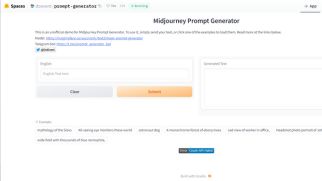
The prompt generated by Hugging Face is another excellent option to generate unique AI prompts for Midjourney. This prompt generator is powered by the popular large language model ‘GPT-2’ and has been trained on the massive Midjourney prompt dataset that includes more than 250K text prompts. It is a straightforward Prompt generator that can create multiple unique prompt suggestions within a few minutes.
To access the Hugging Face prompt generator, you need to simply visit the Hugging Face site and provide a brief description explaining your desired image. If you are unsure about your requirements simply enter the main object or character of your image. After this, you need to click on ‘Submit’ and Hugging Face will instantly generate multiple prompts examples based on your description.
If you are unhappy with the generated results, you can click on the ‘Submit’ icon again and Hugging Face will generate a new set of prompts. You can copy and paste these prompts on Midjourney to generate your desired AI Art images.
Pros:
Cons:
Pricing of Midjourney Prompt Generator – a Hugging Face Space by doevent:
Midjourney Prompt Generator by Hugging Face is available for free and can be accessed by anyone from anywhere without any sign-up or subscription.

Prompter is a detailed prompt-building tool for Midjourney. This tool allows users to generate beneficial and detailed prompts using a few simple steps. The prompter interface has it all and this tool is regularly updated with new features to make the platform more user-friendly. Users can create their desired prompt on this tool by uploading an image for inspiration and adding their main idea. Under the main idea section, you describe the main object and character of your image.
After this, you can add secondary subjects and parameters to your prompts. After this, you need to select the Aspect ratio, Lighting, Color, Medium, and more. Prompter is entirely customizable and users can decide whether they want to hide or display their terms sheets. This way you can create excellent prompts for Midjourney using prompter.
Pros:
Cons:
Pricing of Prompter:
For now, there is no information regarding the pricing of Prompter.
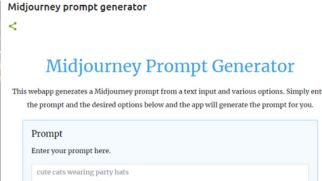
Midjourney Prompt Generator by Viorel Spînu is another web application that can create unique prompts. This tool was created by the same developers using the popular AI chatbot ChatGPT. Users need to provide an initial text input or short description to generate their prompts. Apart from prompts, users also need to provide details regarding other characteristics such as Lighting, Medium, Painter, Material, Filter, and more.
The best part about this Midjourney prompt generator is that it contains a ‘Negative Prompt’ option as well. Users can utilize this option to describe what they want to exclude from their Midjourney prompt. It contains a simple and user-friendly interface that is accessible to everyone. This Midjourney prompt generator ensures a safe and secure environment for its users and doesn’t store any prompt or setting ensuring users’ privacy.
Pros:
Cons:
Pricing of Midjourney Prompt Generator by Viorel Spinu:
Midjourney Prompt Generator by Viorel Spîn is a free prompt generator that can be accessed by anyone without any subscription or sign-up.
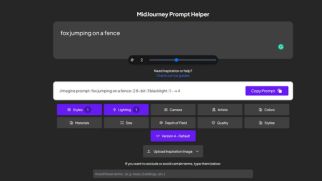
The Noonshot’s MidJourney Prompt Tool is a text-to-art prompt generator. This tool is specially designed to generate impactful and unique prompts for AI art-generating tools like Midjourney and DALL-E. This prompt generator contains a wide range of art styles for users to choose from to generate their desired image prompt.
To access this tool, users need to enter a prompt or short description describing their requirements. Then you need to select further characteristics and modifications of your images through the mentioned choices. This includes Lighting, Style, Size, Artist, Colors, Depth of Field, Material, and more.
Users can also upload an image to provide inspiration and ideas for their desired AI Art. You can even add negative prompts which you want to avoid in your prompts. Once you have added all your required characteristics Noonshot’s MidJourney Prompt Tool will generate a suitable prompt for you. After the prompt is generated you can copy and paste the prompt on Midjourney or DALL-E and generate your desired images or Artwork instantly.
Pros:
Cons:
Pricing of Noonshot’s MidJourney Prompt Tool:
Noonshot’s MidJourney Prompt Tool is available for free and can be accessed by anyone without any subscription.

IMI Prompt is an intuitive prompt generator that can create up-to-date unique prompts for Midjourney. IMI Prompt allows users to focus on creativity and generates an effective prompt on behalf of us.
To create your prompt on IMI Prompt, users need to simply enter a short description explaining their requirements in the interface. Users can also add a negative prompt to avoid the generation of certain elements. After this, you need to select your preferred Parameters, Filters, Aspect Ratio, Theme, Colors, Composition, and more. To provide inspiration users can also upload an image on IMI Prompt.
This will help provide a clear idea of your requirements on the IMI Prompt. Now, IMI Prompt will generate a prompt based on your requirements, you can copy the generated prompt and paste it on Midjourney to create your desired AI image or artwork. This MIdjourney Prompt generator is available on Web, iOS, and Android.
Pros:
Cons:
Pricing of IMI Prompt: Midjourney Prompt Generator v5:
IMI Prompt contains a subscription plan available for $12.80/month.
You can get free Midjourney prompts on Hugging Face Prompt generator, Promptomania, Midjourney Prompt Generator by Viorel Spînu, and Noonshot’s MidJourney Prompt Tool.