We may earn compensation from some listings on this page. Learn More
OpenAI’s latest advanced AI model, Sora, has yet to receive an official release date. Currently, it is available to a handful of creative professionals like artists, designers, and filmmakers. As a result, the general public must wait before they get to try out the OpenAI text to video generator firsthand.
OpenAI’s decision to grant access to the AI model to a selected group of people is a strategic move to share their research progress early. Moreover, this decision will allow them to get human-interaction feedback from people outside of the OpenAI team.
Making Sora available early is a step forward in offering the general public a preview of the upcoming AI capabilities. If you’re interested to know more about OpenAI’s plans on Sora’s release date and general availability, keep reading the blog.
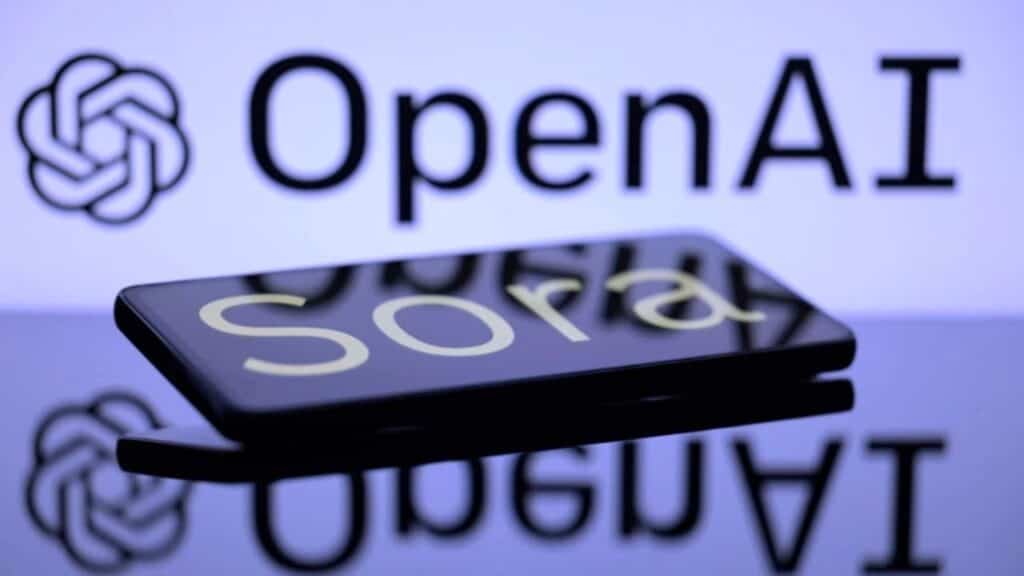
OpenAI has not provided a definitive release date for Sora. Despite the model’s unveiling, it’s unknown when we will be able to generate realistic movies. But by the looks of it, it’s clear that the release of Sora will take a little while. One thing is certain: Sora OpenAI release date will not be available until testing and development are complete.
OpenAI’s CEO Sam Altman, unveiled Sora on February 15th, but getting access to this artificial intelligenceI model is extremely limited. Sora is currently only available to red team experts, who are developing detection tools for identifying misleading content that might violate the safety of the users. This is most likely one of the causes behind the lack of a confirmed release date for the model.
Sora is a text-to-video generator with far more sophisticated capabilities than any advanced image and audio generator tools. So, it is doubtful to hear any such announcement for the time being
For more updates on the release date, you should keep tabs on OpenAI and Sam Altaman’s official X accounts. OpenAI may consider implementing a waitlist system prior to its full public release so it’s advised to stay alert and wait for the news to experience this text-to-video model.
Sora’s official launch is still unknown because no date has been announced for its public release. While a public release by 2024 is plausible, it is essential to note that OpenAI has not issued any public statements confirming this possibility. So, all rumors regarding when it will be released are simply speculations.
OpenAI must prioritize the readiness to accommodate user’s demands once the model is made available to the general public. Thus, the AI model will be ready for an official launch once the people responsible for its safety provide their feedback. Due to significant risks of misuse associated with Sora, the team will take the necessary time to further enhance this AI model’s safety and make sure it complies with ethical norms.

Sora can be used by a wide spectrum of creative professionals, including visual artists, educators, graphic designers, filmmakers, and policymakers. Its applications extend even further, serving gamers, gym trainers, and anyone who wishes to use it. Once the rigorous safety protocols are completed with a green light, Sora AI text-to-video generator will be accessible to all the users who are eager to generate videos from text prompts.
If you are eager to explore the best Sora alternatives until its official launch, we have 4 tools that will meet your expectations.
Veed.io stands out as an AI-powered text-to-video tool that simplifies video creation by converting your text prompts to videos. It offers an AI automatic subtitling tool that transcribes your video’s audio to text in a few seconds. Within just a click, you can enhance your video with auto-generated subtitles.
There are free and paid plans for the tool. That being said, Veed-io is an exceptional substitute for Sora. Its text-to-video AI tools are completely free and come with a full suite of video editing tools, making it accessible to beginners. It covers nearly all the essential features you will need as a beginner in editing videos.
Runway is an intuitive text-to-video conversion tool that assists users in converting their written content into videos. With this AI tool, you can create videos of realistic AI presenters. Runway also sticks out, thanks to its noise reduction and image stabilization features. They ensure top-notch results with enhanced clarity of the videos.
The basic text-to-video feature is accessible to all users for free, making it one of the most popular alternatives to OpenAI Sora. Runway also offers subscription plans for users interested in exploring more of its advanced features.
Note that their free preview option is currently temporarily unavailable due to increased demand and wait times.
Pika is a text-to-video AI model that responds to every word you enter. You just have to set the scene in your mind and input your text. In the next step, you will watch it come to life. Pika Labs AI is a no-cost platform for creating videos using AI technology. Users can also upload images as prompts to generate videos.
Synthesia is an AI video generator that can create videos from your text inputs in a matter of minutes. Upon entering your prompt, you can get studio-quality video with AI avatars and voiceovers.
This AI-driven text-to-video tool extends its capabilities to convert your written content, such as blogs into narrated videos in 130+ languages. You are provided with the flexibility to edit and upload your video. With Synthesia Demo, you can generate a free AI video. But, for more use, you must choose between their Starter, Creator, and Enterprise plans.