We may earn compensation from some listings on this page. Learn More
ChatGPT is a language model developed by OpenAI, based on the GPT architecture. There are various ways through which you can download and install ChatGPT for free on your Mac, Windows, or Linux device and that’s by downloading the ChatGPT Installer through GitHub.
Meanwhile, users who want to download ChatGPT on iPhone or Android devices can either download ChatGPT-based apps created by developers using ChatGPT API or download the ChatGPT app icon to your home screen.
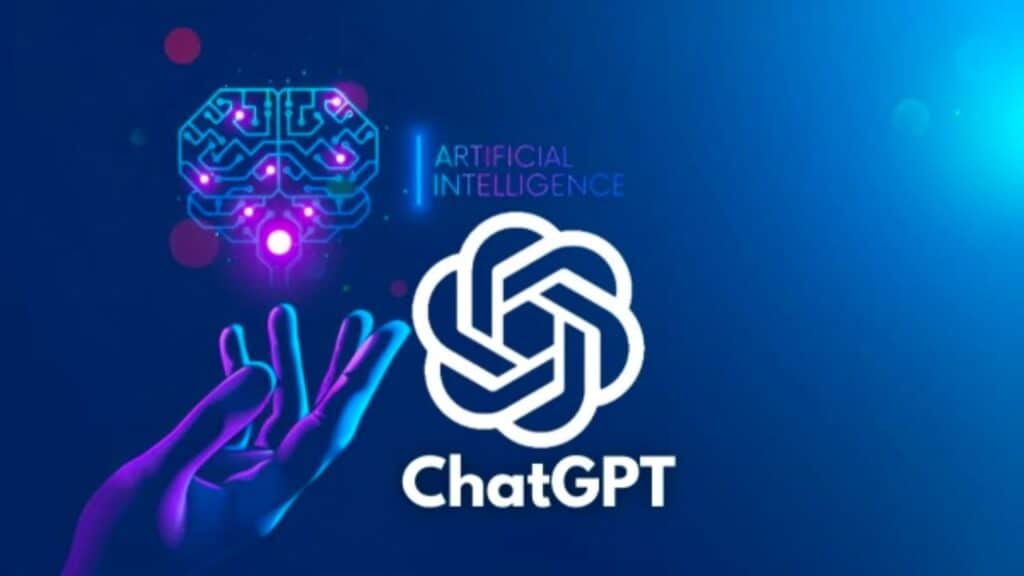
In this article, we’ll walk you through accessing, downloading, and installing ChatGPT on different operating systems.
OpenAI has not developed an official app for ChatGPT, therefore users access ChatGPT online using web browsers without the need of downloading or installing ChatGPT.
However, if you prefer to access ChatGPT on your PC using a desktop version of the AI chatbot, then you can achieve that by downloading the installer for github.com.
If you are looking for ways to download and install ChatGPT on your smartphone (Android or iPhone) then there is a method available for that as well. Below we have mentioned a proper step-by-step guide on how to download and install ChatGPT on various devices.
Here is a step-by-step guide on how to download and install ChatGPT on Windows:
ChatGPT is now downloaded on Windows and you can start accessing ChatGPT now.
If you are a Mac user and want to download and install ChatGPT on your device, then you need to follow these below-mentioned steps:
Note: If you encounter a pop-up message saying, “ChatGPT is damaged and can’t be opened. Then you need to click on the “Move it to Trash” option. This error usually occurs due to certain security measures and limitations on Mac.
If you are a Linux computer user, then here’s how you can download and install ChatGPT on your device:
If you want to access ChatGPT on your iPhone or iOS device, then you should know, OpenAI has not yet developed an official app for ChatGPT which can be used to access the AI chatbot on iPhones.
But if you are looking for a way to cut down the lengthy process of accessing ChatGPT through a web browser and accessing ChatGPT through a single click on your device then you can download the ChatGPT app icon on your home screen.
Here’s how you can add ChatGPT in the form of an app icon on your iPhone home screen:
Similar to iPhone devices, OpenAI hasn’t built an official app for Android devices as well. Therefore, Android users access ChatGPT online by visiting its official site through a web browser.
But if you want to download ChatGPT on your Android device then you should consider using ChatGPT-based apps.
There are tons of ChatGPT-based apps created by developers using the ChatGPT API. Users can even access ChatGPT offline on their Android devices by developing a quick shortcut to access ChatGPT on their Android phone’s home screen. Here’s how you can do it:
The ChatGPT’s desktop version keeps getting regular update time and again to enhance its capabilities, add additional features, get rid of any technical difficulties such as glitches or bugs, and more.
Initially, users get a pop-up alert regarding the latest update of the desktop version and users can click on the “Yes” icon on the pop-up to initiate the latest update on their device and it will instantly be downloaded on your device.
You can even look over the version of the ChatGPT app they are operating by going to the “ChatGPT” desktop version and clicking on the “About ChatGPT” section to know about the desktop version.
To download the latest version of ChatGPT, you need to navigate to “ChatGPT” and click on the “Check for Updates” option to download the latest version on your device.
OpenAI’s ChatGPT can be accessed online using a variety of devices such as PC, Smartphones, and tablets even without the need of downloading and installing software on your selected device.
You can access OpenAI’s ChatGPT by visiting the official site of ChatGPT using this link https://chat.openai.com/ via your preferred web browser (Chrome, Safari, Opera, or Firefox).
After this, you need to log in to your OpenAI account. If you don’t have an account then you can select the “Sign Up” option and create a new OpenAI account for yourself to access the AI chatbot by entering your email address.
Now you need to complete the verification process by providing your phone number. Once you have verified your account, you can start accessing the ChatGPT account for free online.
ChatGPT doesn’t have an official app built by OpenAI and is only accessible through the website. However, users can download ChatGPT-based chatbots developed by a variety of developers using ChatGPT API which are always available for download.
Yes, there is a basic version of ChatGPT available through which users can access the OpenAI-developed ChatGPT completely free. But if you are looking for additional features, faster responses, and the ability to access ChatGPT during peak times, then you can upgrade to ChatGPT Plus for $20/month. To learn more about ChatGPT Plus you can refer to What is ChatGPT Plus Complete Guide.
Yes, it is safe to download and install ChatGPT through GitHub since the installer acts as a wrapper for ChatGPT’s website without any data transfer requirement. Users can verify the link GitHub by referring it to a source code and ensuring the link is safe.
There can be various reasons behind OpenAI’s ChatGPT not being available in your country, sometimes, the restrictions get established by the creators of ChatGPT, OpenAI itself. While sometimes countries ban the chatbot due to privacy and security reasons and more.
Some of the countries where ChatGPT is currently banned are China, Egypt, Iran, and more. However, unsupported countries can still access ChatGPT by using a VPN and changing their IP address to a supported country.
If ChatGPT is unavailable in your country, then you can access the AI chatbot by using a VPN (Virtual Private Network). Simply download a VPN with good connection speed and change your IP address or location to a different IP address where ChatGPT is available. Once you have switched to a different location, simply visit ChatGPT’s site and access the AI chatbot without any trouble.
ChatGPT at capacity is an error that appears when a wide range of users access ChatGPT at the same time due to which the website deals with a high volume of traffic. If you witness this error while accessing ChatGPT then you can take a short break and try accessing ChatGPT again later.
The process to download and install ChatGPT on your device is quite effortless. With the availability of the ChatGPT installer, ChatGPT-based app and adding the ChatGPT app icon on the home screen can allow users to access ChatGPT easily.
Above we have mentioned a step-by-step guide on how to download and install ChatGPT for free on various devices such as Windows, Mac, Linux, iPhone and Android devices.