We may earn compensation from some listings on this page. Learn More
ChatGPT is an AI-based chatbot that utilizes machine learning to generate content on various topics, respond to questions, write codes, and more, using the GPT-3.5 language model. Currently, ChatGPT app is only available as an app in the App Store or but not on Google Play Store for android devices. However, you can still access ChatGPT on android for free by visiting OpenAI’s site through a web browser on Android.
In this article, we will list down the proper ways on how to use ChatGPT App on Android.
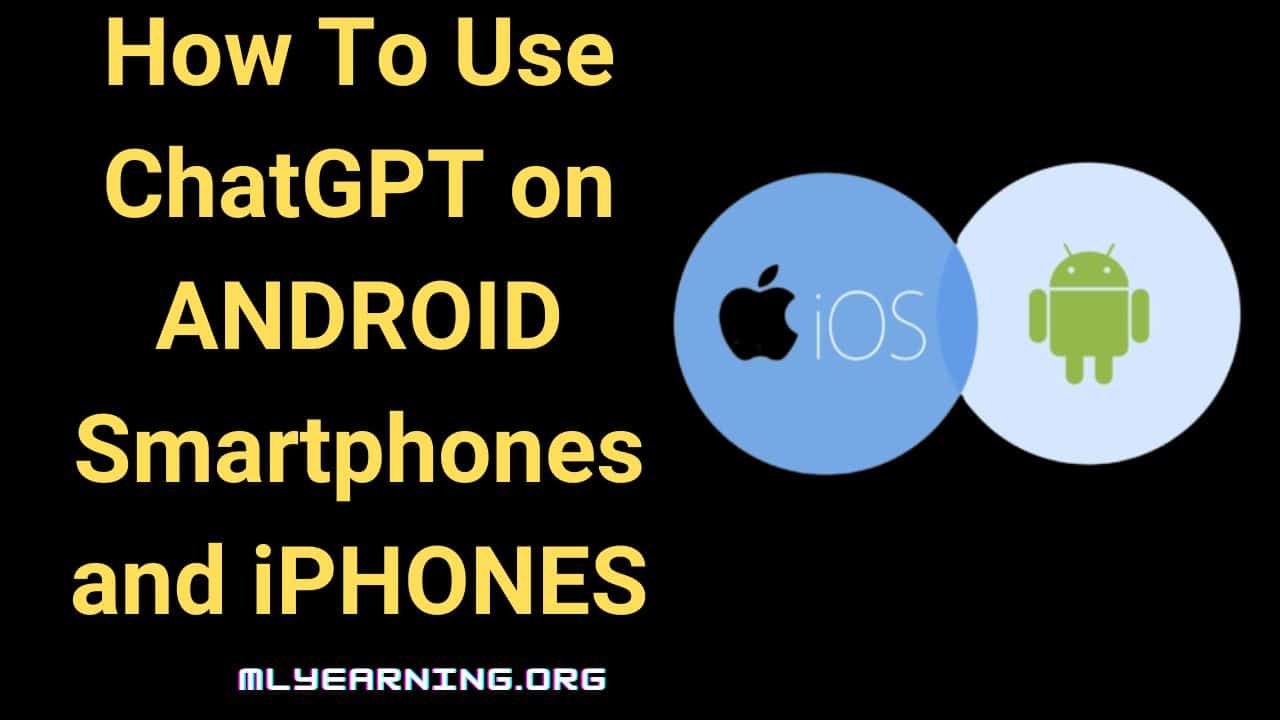
Yes, you can use ChatGPT for free on Android devices such as Smartphones, Tablets, and notebooks for generating the content, asking queries or writing codes, and more. However, to use ChatGPT on your Android device, you need to visit OpenAI’s website through your preferred browser on your device, such as Chrome, Firefox, and more.
No, unfortunately, there isn’t any official ChatGPT app available for Android devices in Playstore. However, users can access ChatGPT through the official website of OpenAI on their android device via their preferred browser. However, you can access a few similar apps which use OpenAI API and deliver user-friendly interaction for chatting, such as Replika.
Related news: Chat GPT API Pricing
The steps to access ChatGPT on an Android smartphone are quite simple and here’s how you can do it:
Step 1: Open any web browser of your preference (Chrome, Firefox, on your Android smartphone
Step 2: Now, Visit the official website of OpenAI or you can copy & paste the “chat.openai.com” URL on your browser
Step 3: Tap on the “Try” button at the top, available next to introducing ChatGPT research
Step 4: If you have a pre-existing OpenAI account, then simply log in
Step 5: If you are a new user then click on Sign up and create an account on OpenAI
Step 6: Enter your email address and password to create your account and verify your account using your email or phone number
Step 7: Once verification is done, your account will be created.
Step 8: Now log in to your account and you can begin using ChatGPT on your Android device
Note: You can’t access ChatGPT without creating an account on OpenAI. Therefore, it’s important you properly create an account on OpenAI and fill in all the details correctly.
ChatGPT has not yet released a dedicated application for Android users on The Google Play Store. Nonetheless, users can find various apps that offer similar features and utilize the same architecture. Here are some great Android apps to check out as an alternative:
Nova offers a sleek and stylish interface for the ChatGPT AI chatbot, providing users in an app form. The neon color scheme adds to its futuristic appeal, while text is displayed in a scrolling fashion that makes it seem as though you’re conversing with an actual person.
Reviewers have claimed it runs relatively fast and without issues, however some complained of crashing when more complex topics were discussed. To gain access to unlimited questions/answers, the GPT-3.5 Turbo model, and chat history, users must purchase a subscription which costs around $8 monthly.
ChatSonic claims to go beyond its predecessor, ChatGPT. It is said to be the only GPT-powered chatbot with the capability of linking up with ChatGPT for test-based inquiries and generating images via DALL-E technology, as well as taking part in conversations such as Google Assistant. This combination of services may well be the future of AI, and ChatSonic has made it a reality.
However, there are some drawbacks to using such an advanced service. There is a monthly word limit for both questions and answers you can ask, and if you want more words than that, you will need to pay. Subscription begins at $10 per month for 40,000 words, and additional words will cost extra. Additionally, using ChatSonic during peak hours can double the price of words used. Though it has many capabilities, ChatSonic may not be suitable for everyone due to its costly requirements.
Bing, the not so popular search engine, have just made a leap to the future with their own AI chatbot. This program offers more than other apps for free and you can even customize it according to your preference. To access Bing’s AI features, all you need is a Microsoft account and join a waitlist to access Bing’s AI capabilities. With the new settings, you can get some wild and wacky answers or something more precise.
Yes, you can use ChatGPT for free on iPhones, MacBooks, iPads, and more through web browsers such as Safari, Chrome, or Opera. There is no official app available on the App store so you need to visit OpenAI to access ChatGPT for free on iPhone.
Yes, ChatGPT app is available for iPhone or IOS devices. It is free to use and syncs your history across devices. It also integrates Whisper, our open-source speech-recognition system, enabling voice input. You need to simply visit the official website of ChatGPT, log in to your account using your email address, verify your account, and start writing content or ask questions on ChatGPT.
Related Articles:
We hope now you can access ChatGPT App for free on your Android and iPhone devices. Above, we have mentioned all the essential steps related to how to use ChatGPT on Android smartphones and iPhones, such as URL for OpenAI, creating an account, the Verification process, and more. If there are any questions or doubts related to how to use ChatGPT then let us know in the comments.